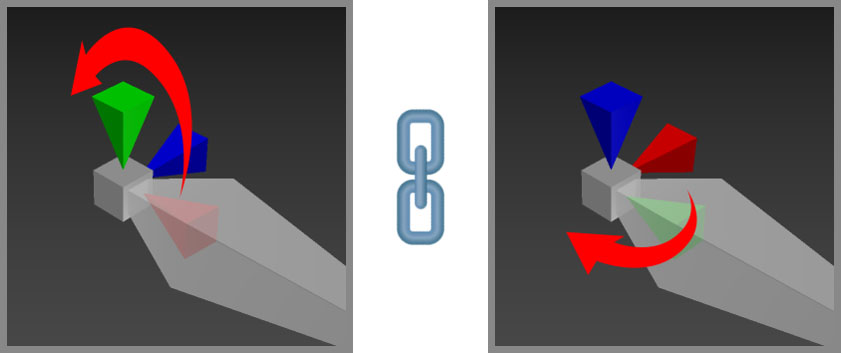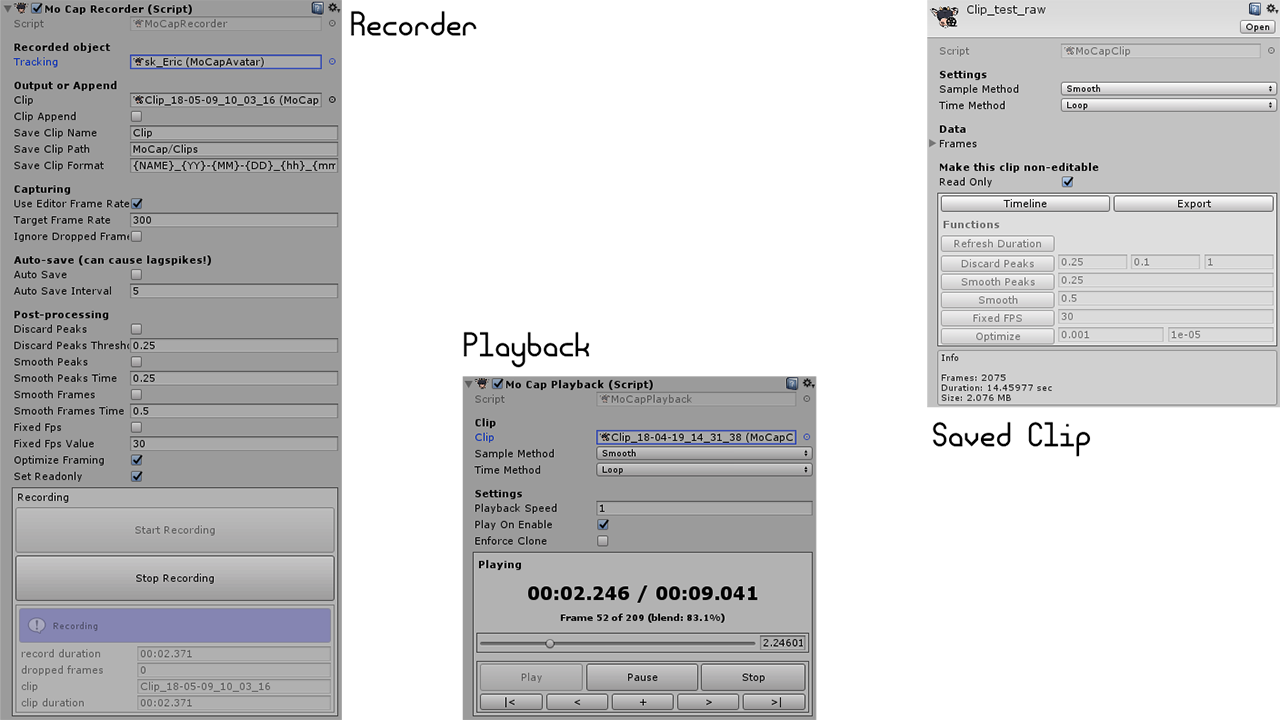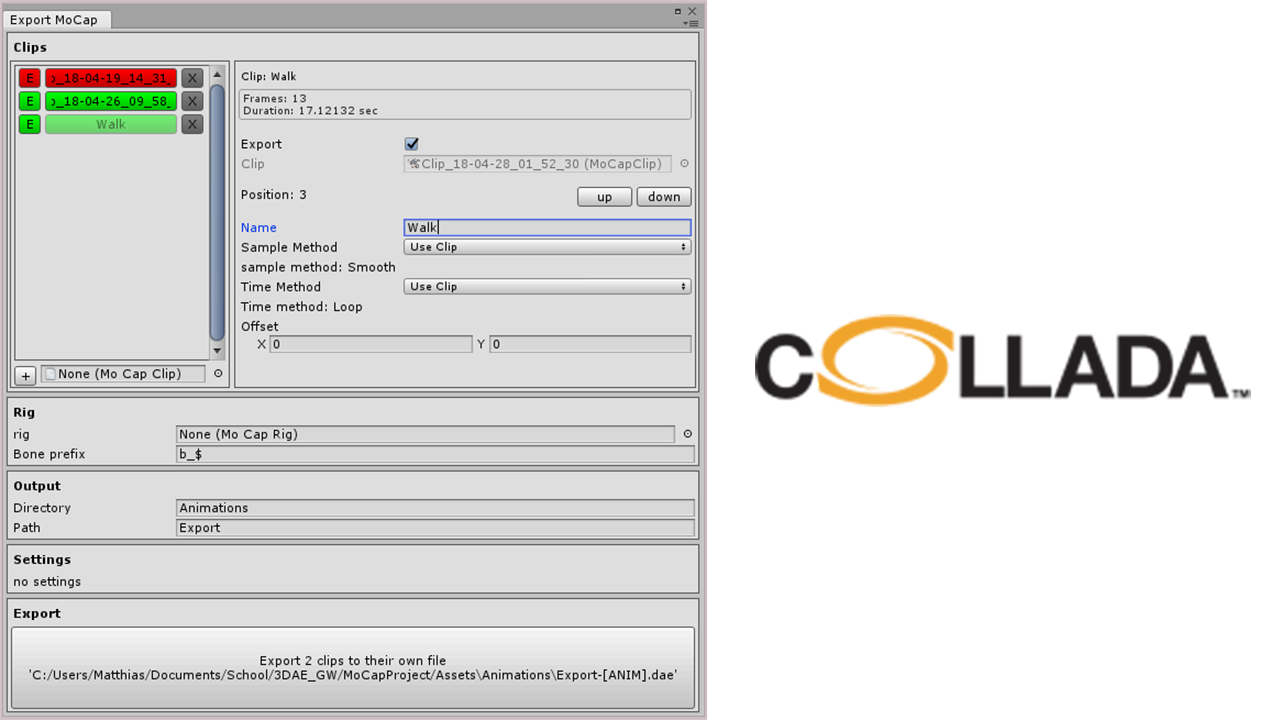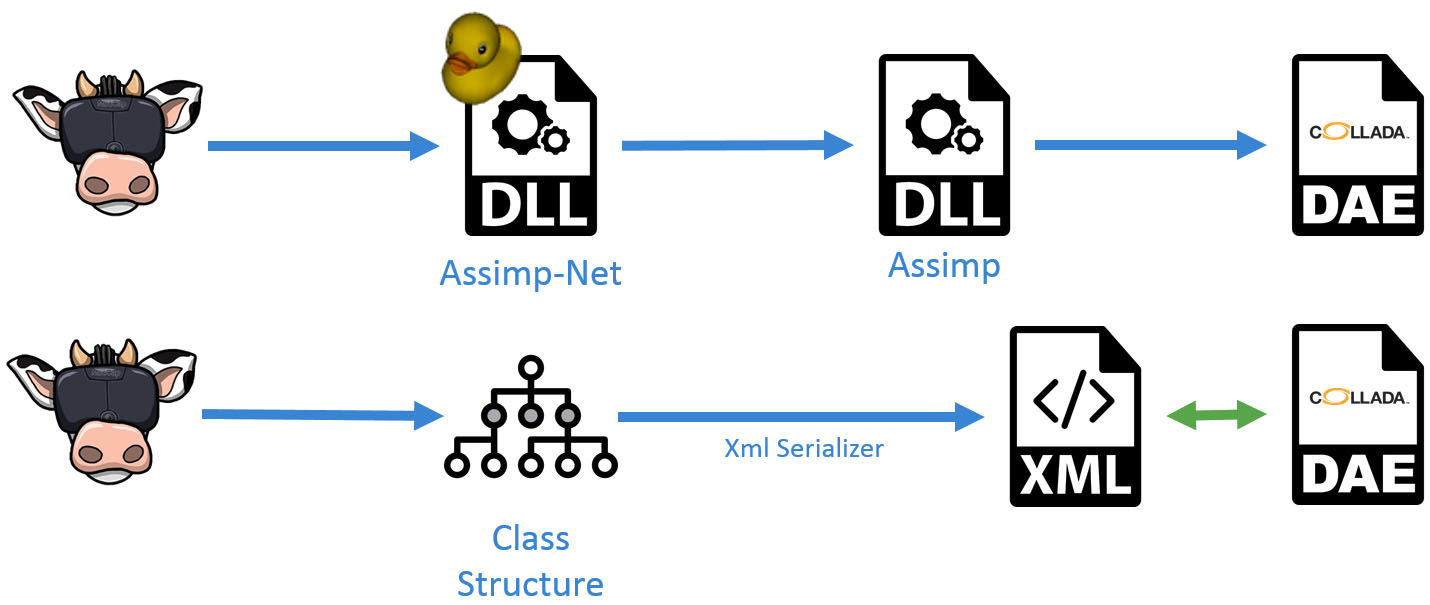This is my graduation work for my bachelor Digital Arts and Entertainment.
In this research I looked for the possibility to use the HTC Vive for motion capture and the problems coming with it.
I also made a working plugin for Unity to do motion capture with the HTC Vive and save these as animations.
The main focus lies on an plugin which a single person can operate to create simple animations in a short timespan.
Special thanks to my supervisor Thomas Goussaert, my coach Regis Le Roy and Marianne Peeters for the logo.